Burn CD/DVD Image
Press F7 or Click![]() ,UltraISO will call NeroBurn and the
"Burn Image " dialog will pop-up:
,UltraISO will call NeroBurn and the
"Burn Image " dialog will pop-up:
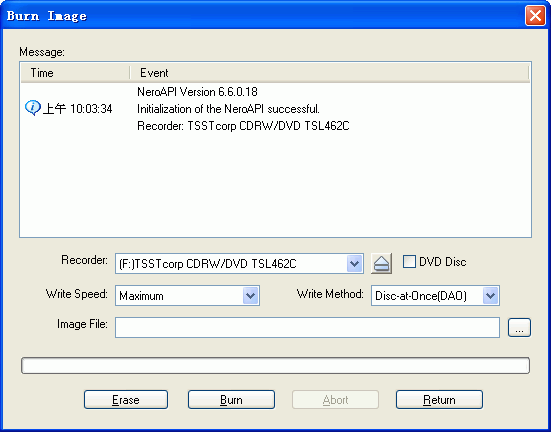
Select recorder and an CD/DVD image file, then click the 'Burn' button to begin. Please check 'DVD Disc' if you are burning a DVD-R/RW, DVD+R/RW or DVD-RAM disc.
For CD-RW disc, you can erase it's content by clicking the 'Erase' button. You can click the "Abort" button to cancel the action working in progress.
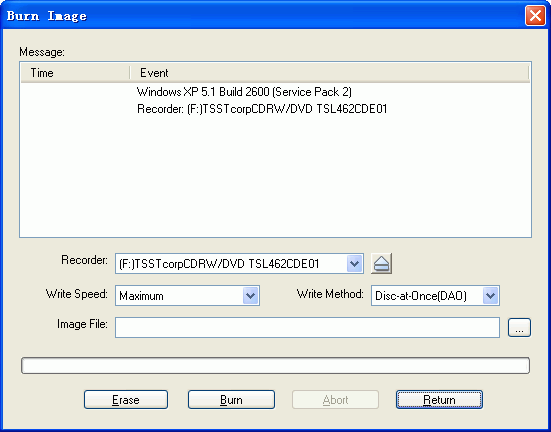
NeroBurn need Nero Burning ROM to work, if you do not have Nero, the build-in burning engine UltraBurn will be used automatically.
You can also specify another burning software (Such as Roxio Easy CD/DVD Creator, NTI CD/DVD maker, etc.) this way:
Click
![]() , and 'Configuration'
dialog will appear:
, and 'Configuration'
dialog will appear:
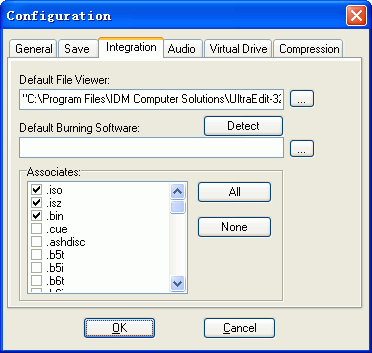
Switch to "Integration" page and click 'Detect' to find a burning software automatically, or click '...' to browse for the desired burning program, and click 'OK' to save the settings.
Copyright (c)2002-2007 EZB Systems, Inc.
Home Page: http://www.ezbsystems.com Support: support@ezbsystems.com